How to ensure the security of your website

Having your own website is the key to success in the digital world. However, it is worth realizing that its owner and users are exposed to many threats. Every day, websites are exposed to cyberattacks and various types of viruses, which are worth protecting against. How to ensure the security of the website? It’s not that hard and we’ll help you find the best methods!
Website security – why is it so important?
Any website can become a target for hackers. Even websites that do not contain personal information are at risk.
They can be used to insert links, redirect to other domains, or engage in malicious emailing. The biggest problem can be the complete takeover of the website, resulting in data loss and a drop in Google rankings. This, in turn, leads to significant costs and a decrease in credibility in the eyes of customers.
Some of the threats to website security include:
- Malware – malicious software used by hackers to take over and spy on websites, as well as steal passwords or personal data.
- Phishing – a method of obtaining personal data by sending links to unsuspecting users who are asked to provide their login or password.
- Defacement – an attack aimed at completely changing the appearance of a website and thus disrupting its proper functioning.
- DoS – an attack that disrupts server operations and makes it difficult for users to access the website.
Of course, hacker actions are just one of the potential problems. Website security can also be compromised by internal attacks, such as those carried out by former employees who have access to the server and can cause damage out of revenge or other motives.
How do you protect yourself from these types of threats? There are several methods, and we will present the most effective ones!
How do you take care of website security? Here are 5 proven ways.
The absolute basis for ensuring the security of a website is the use of complex and difficult to decipher passwords.
“1234”, “admin”, or the website owner’s birth date are like inviting intrusion. It is essential to use password generators or create passwords that consist of random letters, numbers, and other characters. Once you take care of this aspect, consider implementing the following methods to secure your website.
SSL certificate
Every website owner should ensure the presence of an SSL (Secure Sockets Layer) certificate. Its purpose is to encrypt the information transmitted between the website and the user, making it impossible for anyone outside to gain access to sensitive data, including passwords, usernames, credit card numbers, etc.
Websites with an SSL certificate can be identified by the distinctive padlock icon displayed before the website’s URL. Obtaining such security is usually a paid service, with costs ranging from $100 to even $1000 per year. However, it is worthwhile to bear this expense in order to provide protection for yourself and your users.
Good hosting and trusted CMS
Choosing the right hosting provider is another fundamental aspect of website security. By using the services of a reliable and trusted provider, you can not only avoid issues with website performance but also benefit from additional security features such as a web application firewall (WAF) and protection against DoS attacks. When selecting a hosting provider, pay attention to whether they:
- Provide backup services for data protection
- Offer anti-spam systems for email
- Utilize security systems to guard against hacker attacks
- Allow for two-factor authentication
Equally important as hosting is selecting an appropriate Content Management System (CMS). It is advisable to opt for established solutions such as WordPress, Joomla, or Drupal. These platforms not only enhance the security of your content but also provide easy creation and modification capabilities.
Regular updates
Updates of the CMS, software on the server or plugins allow not only to extend the functionality of the website and improve its operation, but also to eliminate all kinds of threats or potential errors (bugs).
Owners of websites are usually informed about the necessity of performing updates on the main page of the administrative panel. Neglecting this can increase the risk of data theft or complete takeover of the website!
Remember to create backups of your website files before each update to avoid the risk of data loss in case of any errors.
Backup
Creating backups of your data should not only take place before updates. Regular backups and storing files in a secure location will allow you to maintain the continuity of your website’s operation even in the event of unforeseen failures or security breaches.
Security plug-ins
You can find various plugins and extensions for content management systems that allow you to enhance the security of your website. These include plugins such as Sucuri Security and iThemes Security Pro, which provide information about threats and introduce additional features like the mentioned two-factor authentication. Most reputable plugins come at a cost, but it is an investment that will surely pay off.
Only use extensions that have been verified by users. Unknown or poorly rated plugins may do more harm than good.
Summary
- Taking care of website security is incredibly important as it helps prevent intrusions, data theft, or website takeovers.
- The foundation of website security lies in using complex, long passwords that are difficult for hackers to decipher.
- To secure user data on the website, remember to implement an SSL certificate.
- To avoid any threats, only use trusted and proven hosting providers and content management systems (CMS).
- Create backups of files regularly and use security-enhancing plugins for your website.








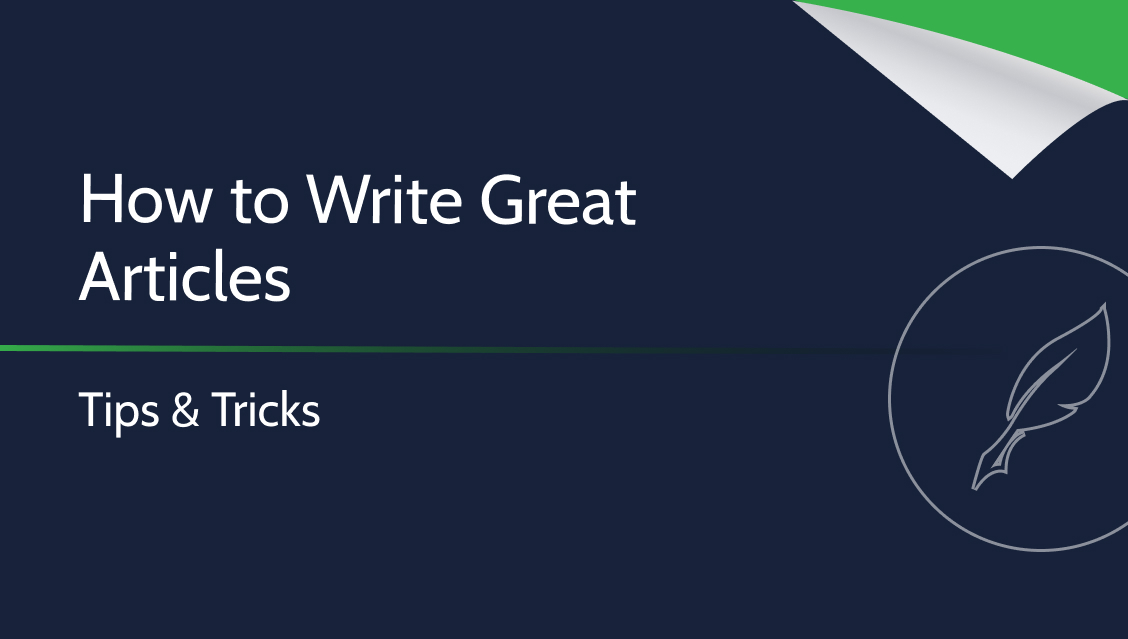
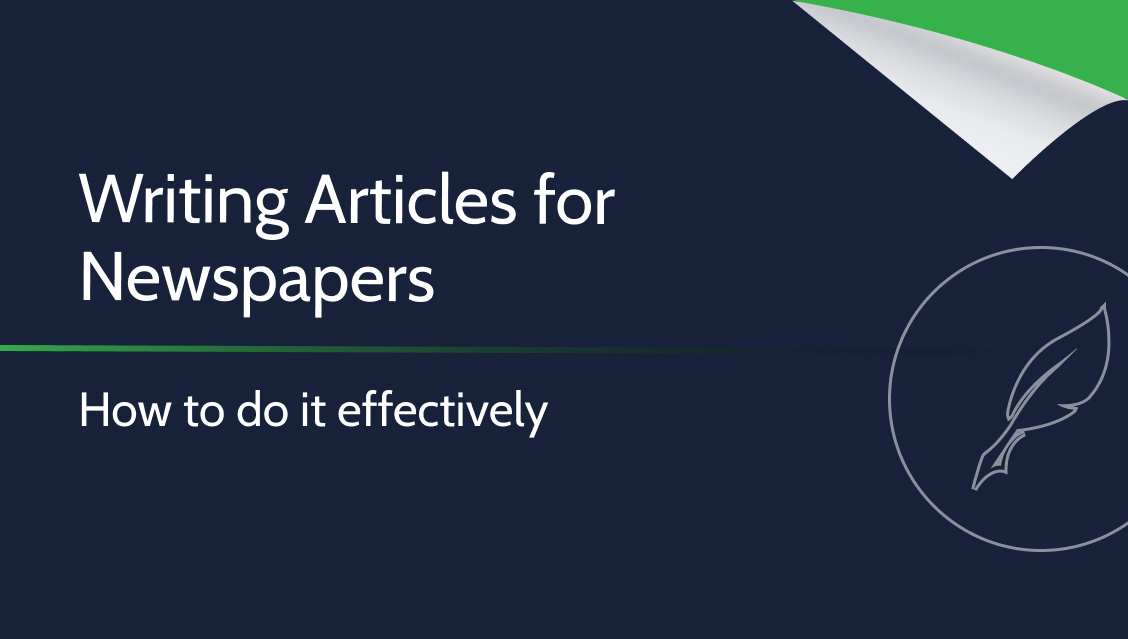
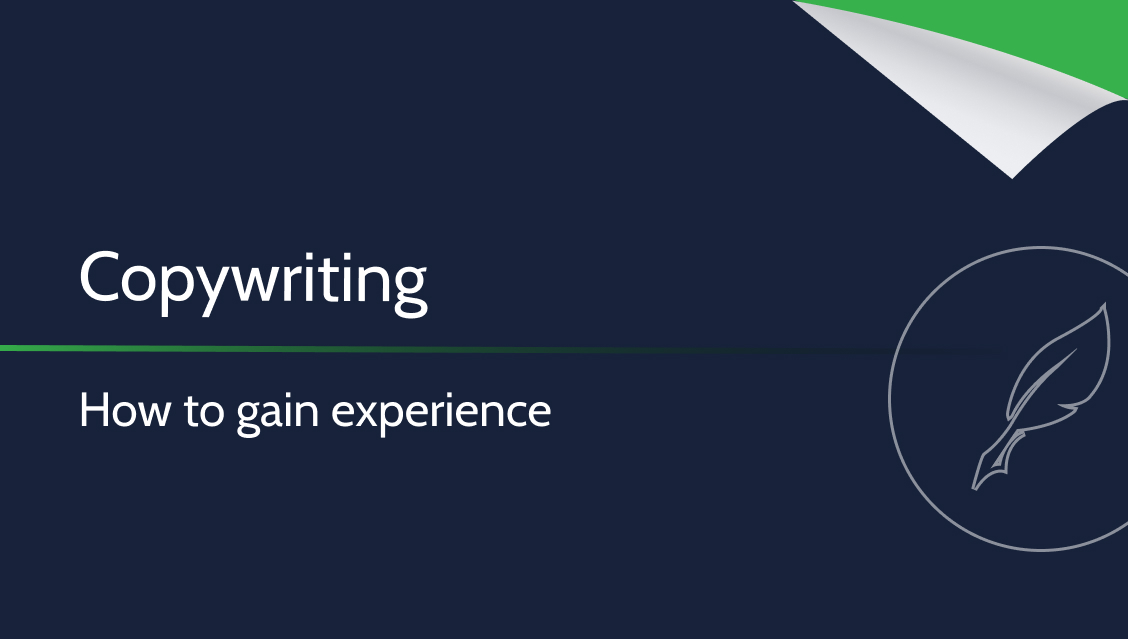

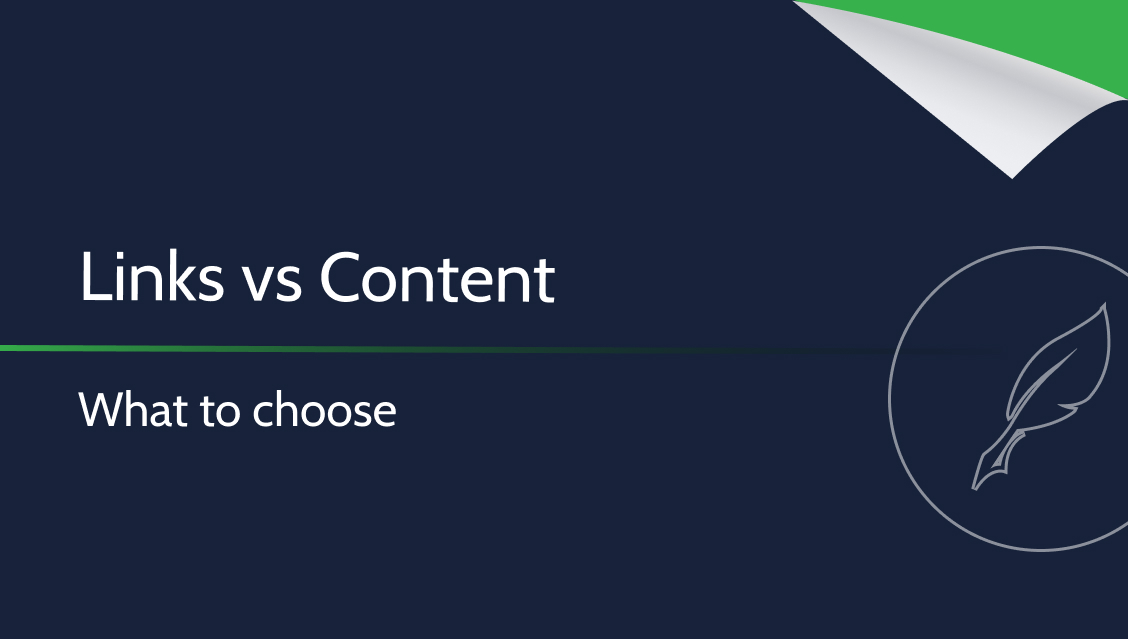

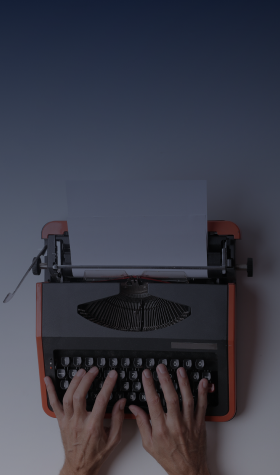

Leave a Reply