How to create a website: 5 simple steps
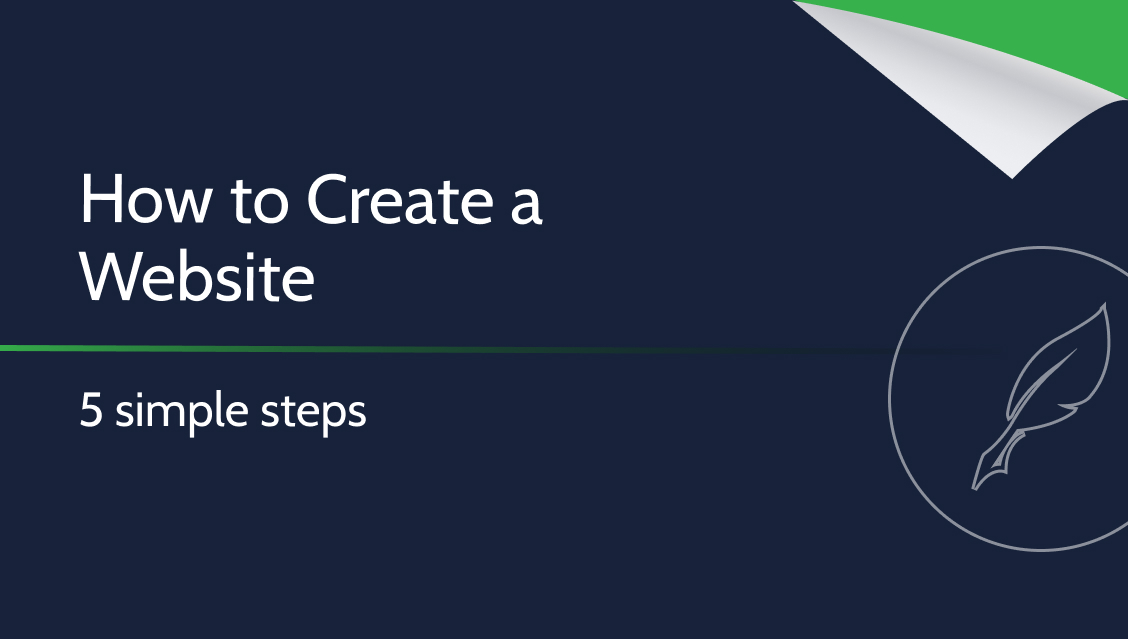
The ability to create websites is useful in many situations. For example, you can use your own website to advertise your services or share specialized information. Currently, you don’t need to write complicated source codes to build your website. There are publicly available systems that help the average Internet user set up a website and modify its appearance and content. The most popular is WordPress – in this guide you will learn how to make a website based on this content management system.
Step 1 – choose a domain
The basic data of a website is its web address. The domain consists of the website name and extension (for example, .com, .us, .es or .de).
You need to come up with a name that will be easy to remember, distinctive and effective for positioning. It’s best if you include a keyword that matches the planned content of the page. The name should not be confusing and therefore too similar to already known domains. It is best if it consists of one or two words – too long would be illegible. If your website is to be visited by Americans, choose a .us or .com extension to make it easier for visitors to find and remember the domain.
Before you decide on a specific name, check if it is available. This can be done, for example, on the who.is website.
You need to come up with a name that will be easy to remember, distinctive and effective for positioning.
Step 2 – choose hosting
Now that you’ve named your domain, it’s time to choose your hosting. This is where all the files of your website will be stored, which will allow it to be displayed on the Internet. The hosting company should have a capacious server (3 GB is enough in most cases) and good support to remedy any problems that may arise. Ideally, the server has NVME SSDs for fast data processing.
The price of hosting is also important, which should not be too high compared to other offers. For small parties, the cost of approx. $5 – $15 per month is reasonable. Speed is key – nothing discourages visitors like slow page loading and crashes. Therefore, it is not worth choosing free hosting. If you want to set up a website on the WordPress platform, make sure that the hosting is dedicated to it.
Step 3 – Install WordPress
The next step in the tutorial on how to create a website is to install WordPress on your hosting server. Just open the auto-installer and then choose to install WordPress from the available options. During this step, you will set an administrator name and password that you will use to manage your website.
Thanks to WordPress, you will not have to program the website yourself – you will use ready-made themes and easily fill them with content. The installation itself takes a few minutes at most if the service is available directly on the server.
Step 4 – choose a theme
Creating a website yourself requires defining its appearance. WordPress themes that differ in style, content layout and functionality will help with this.
The selected theme can make the page load faster or, on the contrary, load it. It is important to think carefully about the future of the website and set priorities. The most important aspects of the theme to pay attention to are:
- Functionality – not every theme will allow you to add a new tab or photo gallery. The template you choose at the beginning is very difficult to edit, so you should think about your website in the future.
- Transparency – the website should be legible and the source code as simple as possible. An attractive appearance can become completely impractical as the page fills up.
- Ease of use – if you are not a professional developer, the theme should be as intuitive as possible and equipped with tutorials. Thanks to this, you will use its potential and you will not get lost in editing.
- Aesthetics – minimalist motifs that look professional and do not tire the eyes are currently valued.
- Positioning – some themes are more conducive to SEO than others, so it’s worth getting to know the idea with which a given template was designed.
- Update – the best themes are constantly being developed and are subject to free updates to take advantage of new features and security features. Make sure your chosen theme has this capability.
Where can I choose a theme? You can do it, for example, in the admin panel. While logged in to your WordPress (available at: https://twojadomain.pl/wp-admin/) select from the option: “Appearance” and then “Themes”.
Step 5 – Install the theme
When browsing free and paid WordPress themes, you can immediately choose one and install it. Some of the themes have ready-to-import page designs – there are more of them in the paid versions, as well as available functions. If you already have a website and a theme, you can freely manage the website from the admin panel.
Summary
Knowing how a website is created step by step, you have a chance to create a functional and attractive website that will attract visitors. Keep in mind that if you want to change the theme after a while, you may have to build the site completely from scratch.








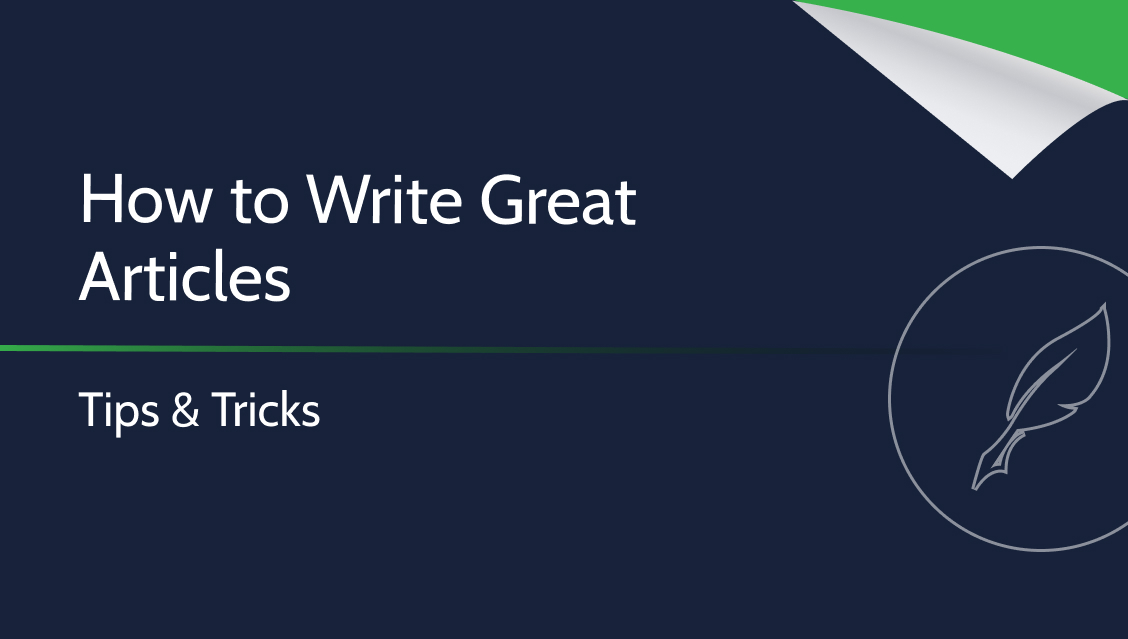
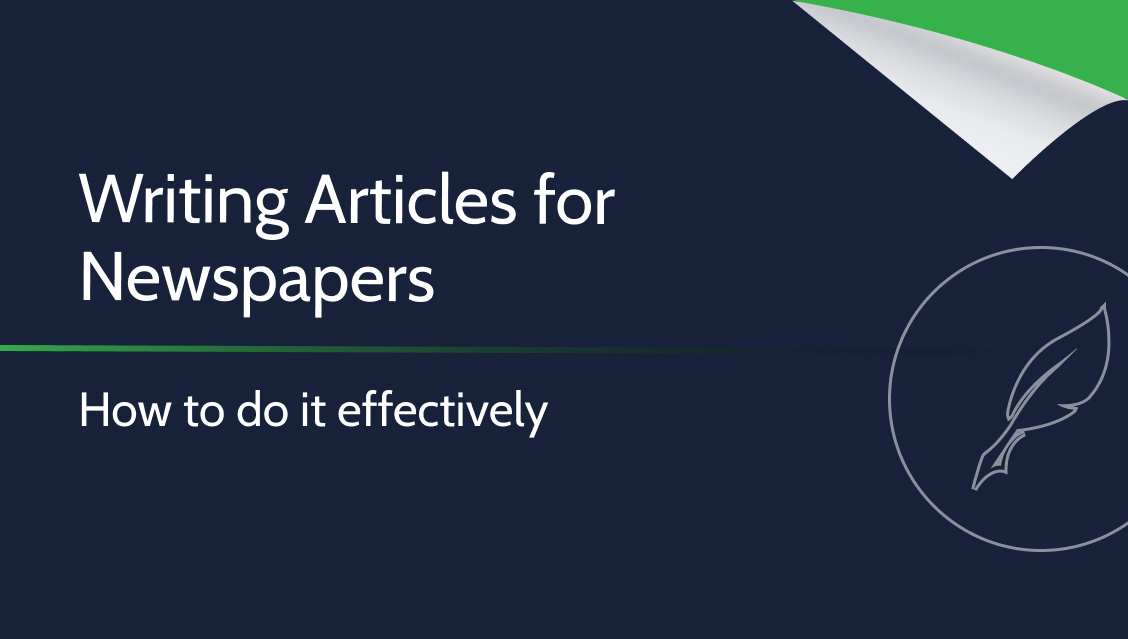
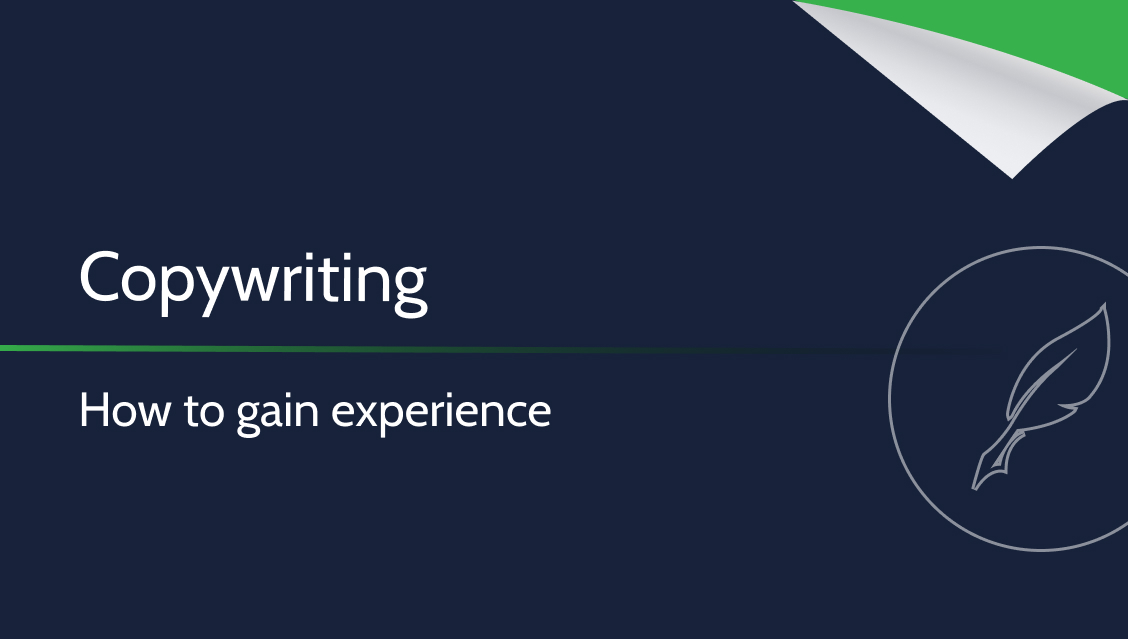

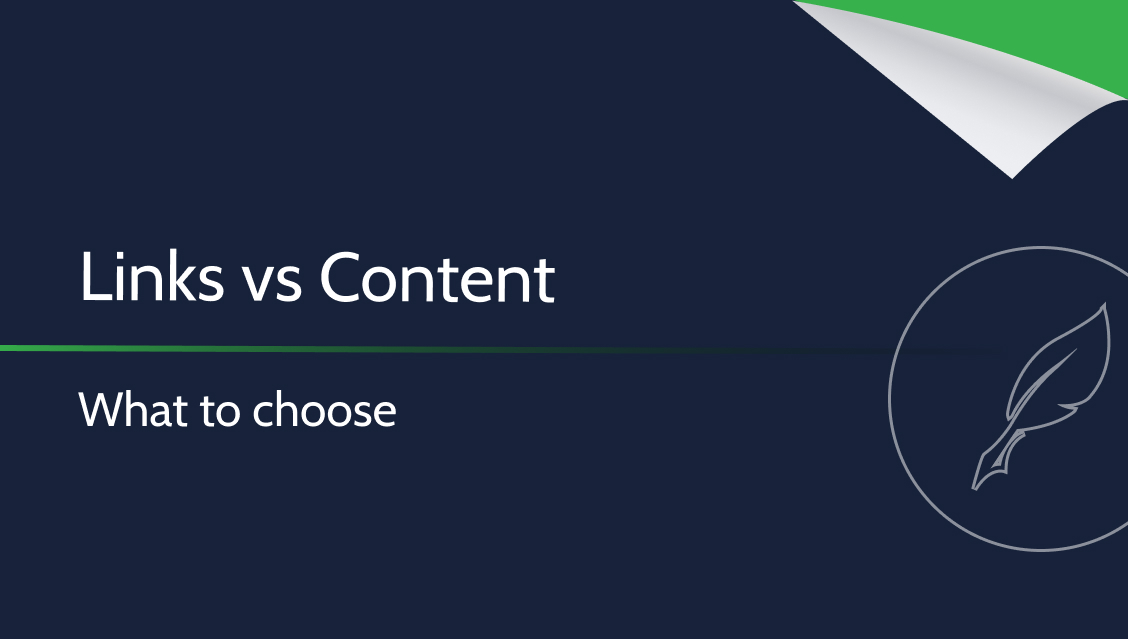

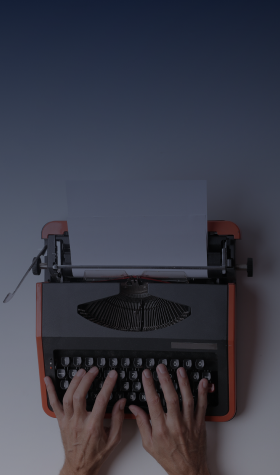

Leave a Reply