Useful Chrome extensions – for copywriters and more!
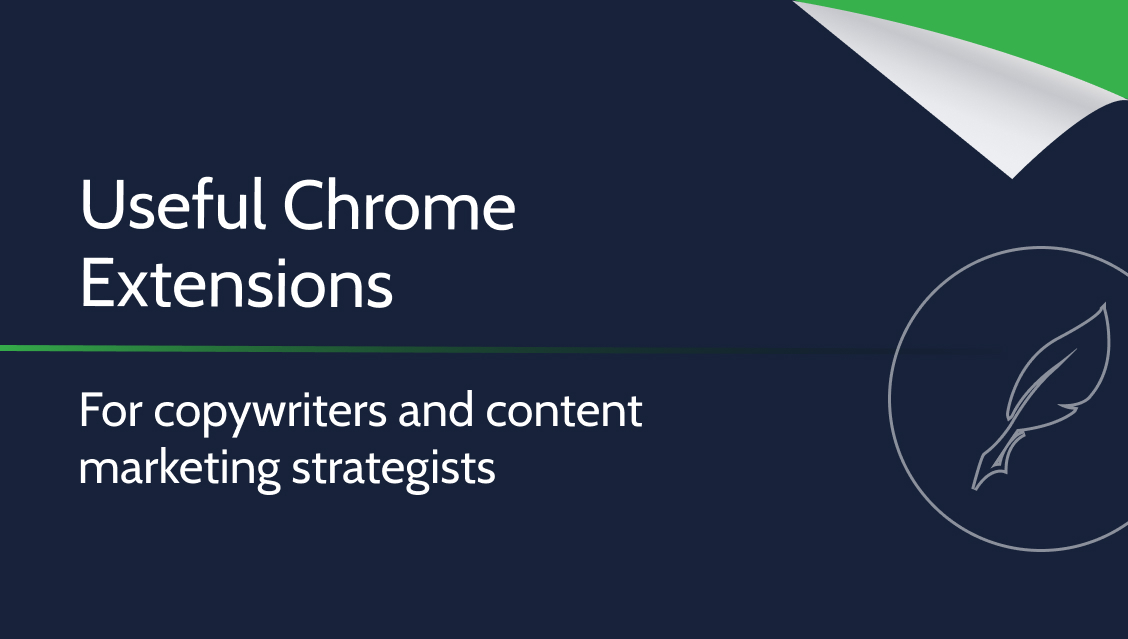
Small improvements in work ultimately lead to significant time savings. Available extensions for the Google Chrome browser are often game-changers in the work of a copywriter or even an ordinary internet user! Discover tools that will facilitate writing, improve grammar, and help with time management. The proposed solutions are synonymous with maximizing productivity at work. Get to know useful Chrome extensions!
What are Chrome plug-ins?
Google Chrome extensions are add-ons that enhance the functionality of the browser by providing additional features.
Installed modules can help, among other things, with ad blocking, password management, automatic form filling, website translation, file downloading, and photo processing. The main task of many Chrome extensions is to increase productivity during work. Plugins allow for personalizing the browsing experience and customizing the browser according to individual preferences.
Chrome extensions can be an excellent improvement for copywriters’ work. Installed components automate various stages of content creation, such as spell checking, keyword analysis, and SEO optimization. The most popular Chrome extensions among copywriters are:
Keywords everywhere
The Keywords Everywhere extension allows for the analysis of a phrase entered into the search engine.
On the right side, you will see the trend of the searched term, informing you about its current and past popularity. Below, you will notice related key phrases associated with the searched keyword, as well as rising popularity results. Keywords Everywhere allows for exporting all the data to a single XLS file. Why is the extension important? Because keywords are a constant element in the work of copywriters and website SEO specialists.
SEOquake
One of the most popular extensions among website SEO specialists is SEOquake. The module provides users with a range of information, allowing for basic SEO audits. The website analysis assesses the website’s compliance with the guidelines indicated by search engines. SEOquake analyzes keyword density and indexed subpages on Google.
LanguageTool
LanguageTool is an extension that ensures the correctness of Polish language in your texts.
The plugin analyzes the entered text and detects any language inaccuracies. An English alternative to LanguageTool is the popular Grammarly extension among content creators. However, it is worth noting that the tool is not perfect and, although it handles obvious errors relatively well, it may not catch all of them.
Session Buddy
The work of a copywriter is inherently associated with having dozens of open tabs in the browser. However, relying solely on a computer or experiencing a sudden hardware failure often results in losing access to the important work-related pages. The Session Buddy extension allows you to save browser sessions, enabling you to restore all the tabs with just a single click. This way, you can continue your content creation seamlessly.
OneTab
OneTab is an extension that improves both productivity and the overall user experience on the computer. Once installed, this module relieves the RAM memory burden caused by having numerous open websites. With a single click, the extension allows you to save all open tabs as a list. Later on, you can easily manage the links and remove individual items as needed.
GoFullPage
The GoFullPage extension enables capturing a full-page screenshot of a website with just one click.
For copywriters, assignments often require attaching specific photographs or screenshots that illustrate the written content. By using the GoFullPage extension, you can easily capture and save them in formats such as PNG, JPG, or PDF. Copywriters often utilize information from captured web pages as a source of inspiration. Screenshots allow for conveniently preserving sources that are helpful in content creation.
Increase your productivity
The Chrome Web Store is filled with extensions designed to increase productivity during work. The proposed modules are intended for individuals who value effective time management and improving daily efficiency.
Some productivity-enhancing Chrome extensions include:
- BlockSite: This extension allows you to block specific websites, such as social media platforms.
- Toggl Track: With this module, you can track the time spent on tasks.
- StayFocusd: This plugin helps you control the time spent on time-consuming websites. It also offers the option to block specific sites or even certain types of content, such as videos, images, or forms.
Summary
- Google Chrome extensions are add-ons that enhance the functionality of the browser with additional features.
- The Keywords Everywhere extension allows for the analysis of a phrase entered into the search engine.
- SEOquake provides users with a range of information, enabling them to conduct basic SEO audits.
- LanguageTool analyzes the entered text and detects any language inaccuracies.
- The most popular productivity-enhancing extensions are BlockSite, Toggl Track, and StayFocusd.








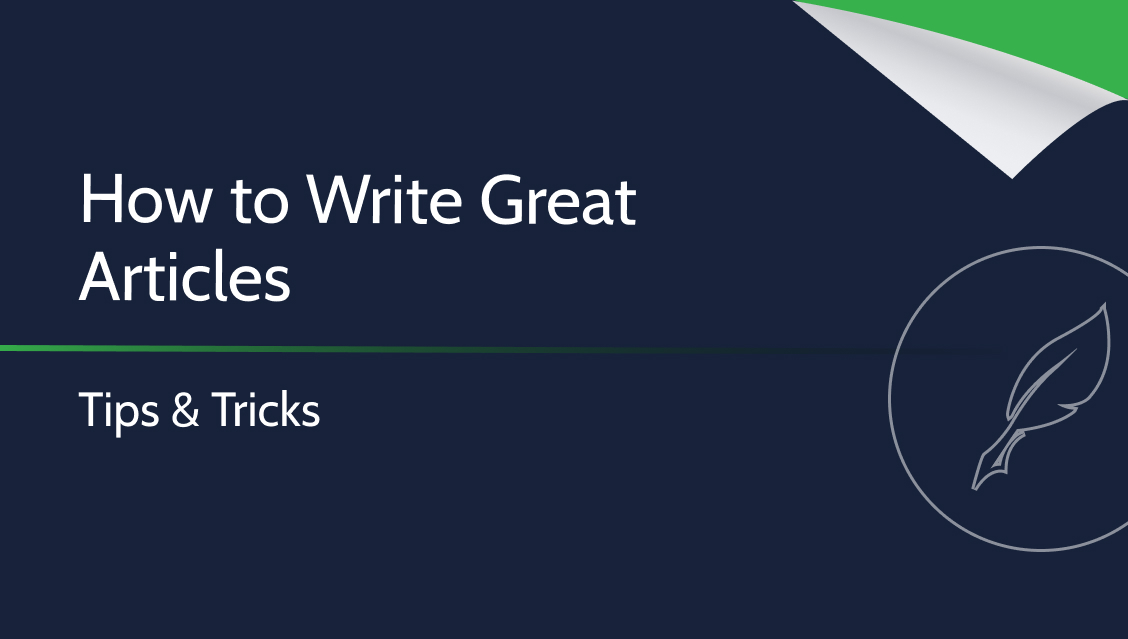
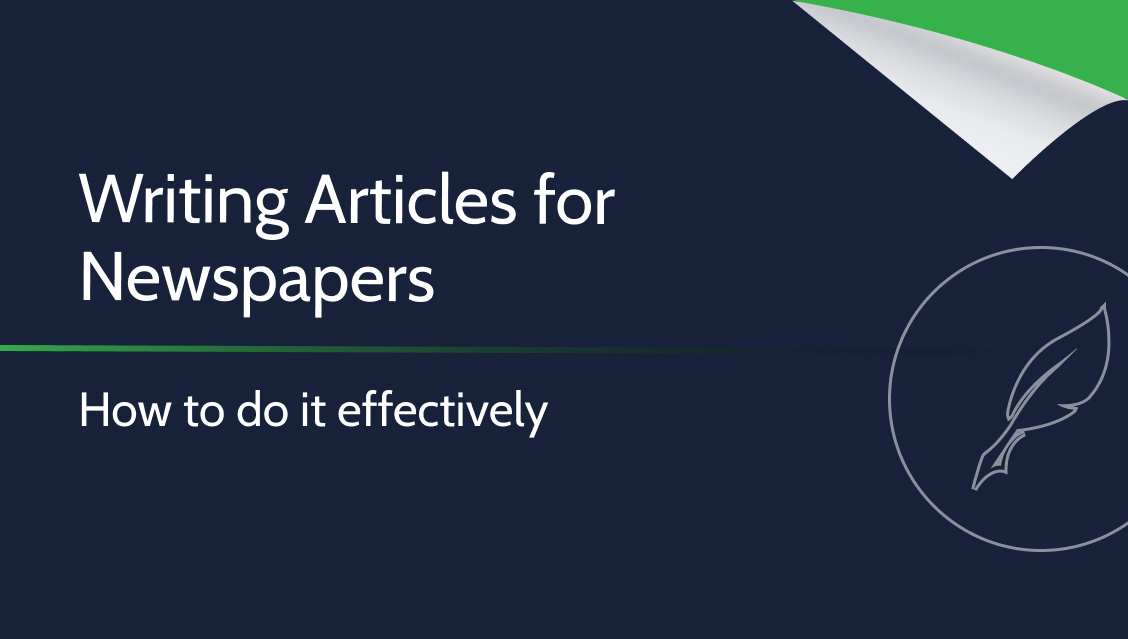
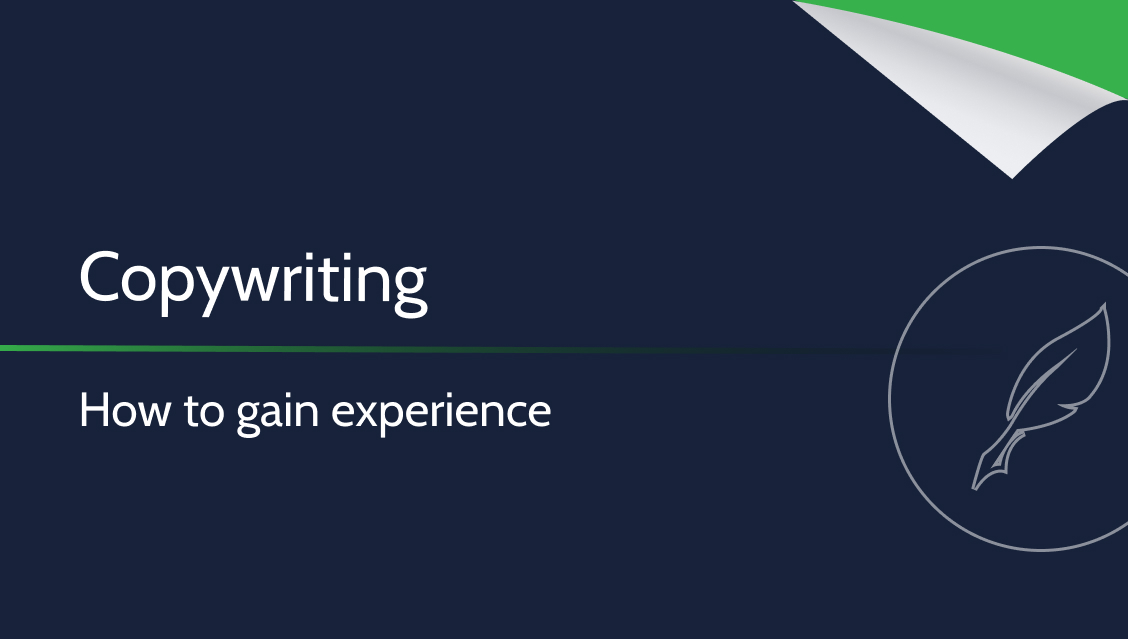

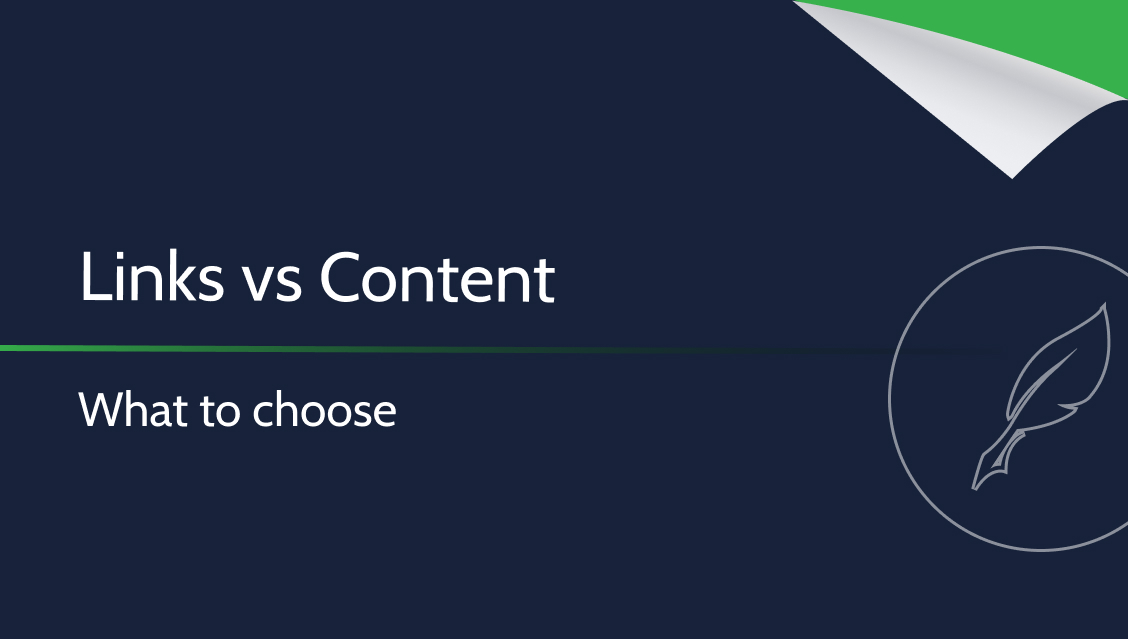

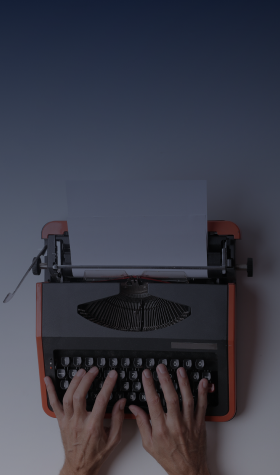

Leave a Reply